PTM Proteomics - Differential Analysis
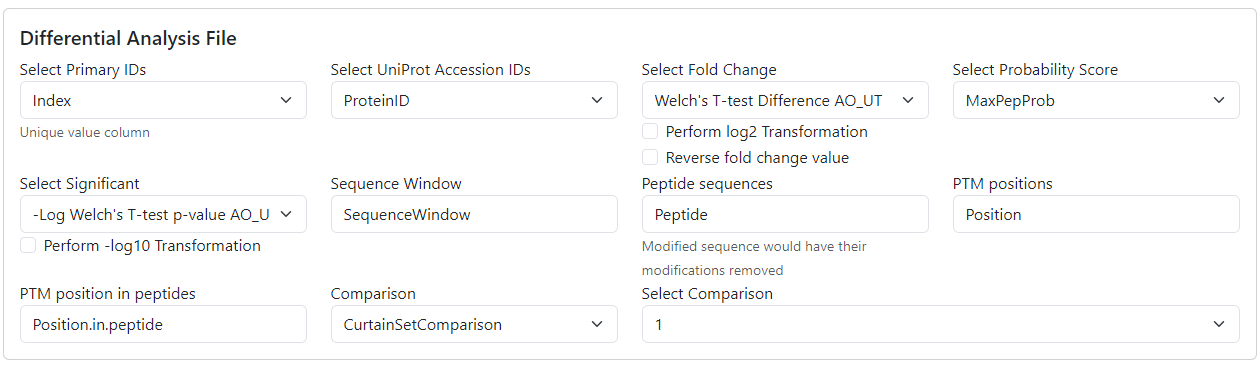
The input form for differential analysis file requires a tabulated text file with at least 9 columns with the following example.
Primary ID | Log2 Fold Change | -log10 Significance | UniProt Accession ID | Sequence Window | Peptide Sequence | PTM Position in Protein | PTM Position in Peptides | Probability Score |
|---|---|---|---|---|---|---|---|---|
Q9ULR3_K50 | -1.956634649 | 5.217589407 | Q9ULR3 | LKVGPAIkDRRLSEE | VGPAIkDR | 50 | 6 | 1 |
Different to the total proteomics differential analysis file, a separate UniProt Accession ID column is required since the primary id.
In the example image above, the
Indexcolumn contains the primary id and was assigned as theSelect Primary IDsparameter.For
Select UniProt Accession IsDparameter, theProteinIDcolumn was assigned which contains the acc id, including isoform information.The
Select Probability Scoreparameter was assigned theMaxPepProbcolumn which contains the probability score given to the PTM site should only contain 1 single value.The
Select Fold Changeparameter was assigned theWelch's T-test Difference AO_UTcolumn (Log2 Fold Change column) andSelect Significantparameter was assigned the-Log Welch's T-test p-value AO_UTcolumn (-Log10 Significance column).The
Sequence Windowparameter was assigned theSequenceWindowcolumn should only contain 1 value.The
Peptide sequencesparameter was assigned thePeptidecolumn should only contain 1 value.The
PTM positionsparameter was assigned thePositionscolumn with the position of the PTM within the protein sequence; should only contain 1 value.The
PTM positions in peptidesparameter was assigned thePosition.in.peptidecolumn with the position of the PTM within the peptide sequence; should only contain 1 value.
An aspect similar to the total proteomics differential analysis file is the Comparison parameter. If your data is in long form format where there is a column which indicates the label of the different comparisons, you can assign Comparison parameter as that column. After that, you can select the label of the comparison of interests from the Select Comparison parameter. By default, if these two parameters are not assigned, Curtain will automatically give Comparison parameter CurtainSetComparison column name and Select Comparison parameter the value 1.
If your fold change data and/or significannce data are not appropriately log transformed, you can tick the appropriate check box underneath each parameter to have curtain perform log transformation.