Total Proteomics - Searched (Original) Data
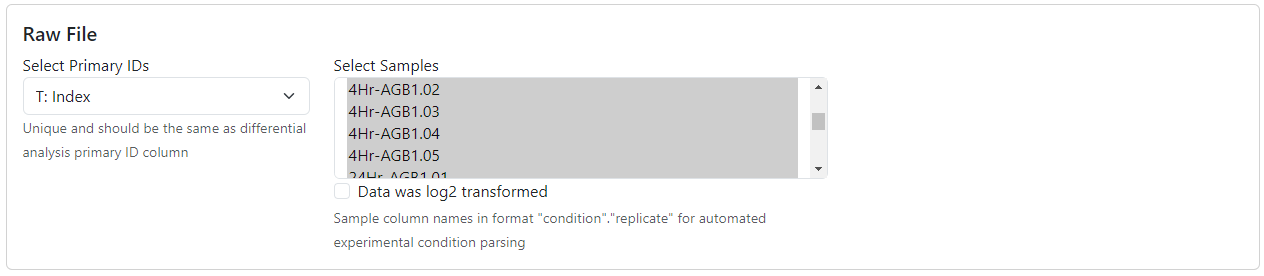
The input searched (original) or raw file requires a tabulated text file with the same primary id column as the differential analysis file. The rest would be sample relative intensity in wide format.
In the example data above, the T: Index column was the primary id column and assigned as the value for Select Primary ID parameter. The rest of the columns were sample relative intensity columns from various sample of 4 different conditions (AGB1 abd Cis at 4Hr and 24Hr).
If your data separate conditions and replicate in column name using ., Curtain will automatically parse the condition and assign the appropriate condition to the data. If there are multiple . in the name, only the last . will be used to separate condition and replicate.
If the data has already been log2 transformed, please tick the Data was log2 transformed check box.
Example table:
T: Index | 4HrAGB1 | 4HrAGB1.1 | 4HrAGB1.2 | 4Hr-Cis.0 | 4Hr-Cis.1 | 4Hr-Cis.2 | 24HrAGB1.0 | 24HrAGB1.1 | 24HrAGB1.2 | 24Hr-Cis.0 | 24Hr-Cis.1 | 24Hr-Cis.2 |
|---|---|---|---|---|---|---|---|---|---|---|---|---|
Q2M2I8 | 1398743.504 | 1392166.178 | 1507472.235 | 1419252.645 | 1469608.046 | 1692588.689 | 1678452.176 | 1549530.799 | 1603841.34 | 1561498.768 | 1424969.886 | 1442160.198 |